-
Personal Loans
- Business Loan
- Gold Loan
-
Credit Cards
- Credit Report
- Login
Products
Personal Loans Business Loan Gold Loan Credit CardsResources
EMI Calculator IFSC Code Blogs FAQs

Products
Personal Loans Business Loan Gold Loan Credit CardsResources
EMI Calculator IFSC Code Blogs FAQsBlogs > 7 Simple Steps to Upload Form 16 and File Income Tax Return
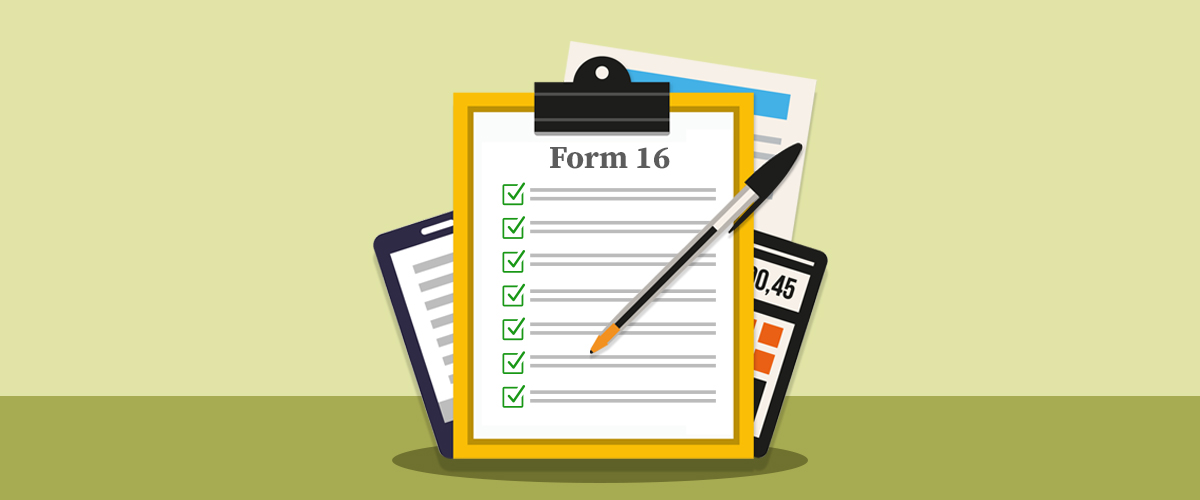
If you are new to the process of filing taxes in India, it may seem like a daunting task. But, it’s really not. Gone are the days when you needed to spend the whole day at the Income Tax office, because now it just takes a few minutes online. We’re here to help explain the forms and the process so that it is easier for you to e-file your IT returns in only 7 simple steps.
Let’s begin with the most important document you would need to file your taxes – Form 16. As a salaried person in India, you are bound to be issued a Form 16, also known as salary certificate, by your organization. This is basically a salary TDS certificate issued by the company, with all the details that will assist you while filing your tax returns with the Income Tax department.
For those employees not falling in the tax bracket, Form 16 is not issued as they are not liable to pay taxes.
The first thing you need to do is register on the Income Tax website, and fill out all your personal details. Your PAN is your User ID and your date of birth is the password for this.
Next, you need to generate Form 26AS. Use your date of birth in the ddmmyyyy format to open Form 26AS. Now, you need to download the income tax return form for individuals.
You will have to click on ‘Download ITR’ link and select the ITR 1 Form if you’re an individual earning a salaried income/pension/earning a one house property income/having income from other sources (not including income from Lottery/Race horse).
The ITR 2 Form is for Individuals earning income from more than one property/income from capital gains/resident citizen with assets abroad, or an individual claiming tax treaty benefit. Once you download the relevant income tax return form, there will be a zip file which will get saved on your laptop or computer.
Carefully fill out your details in the ITR Form you just downloaded, which includes the following:
Name, PAN, your complete address, DOB, e-mail ID, and phone number.
Upload details from your Form 16 and Form 26AS and also any other income received by you, not reported by your employer.
Mention tax deducted amounts by the employer and other deductors as well, and the self-assessment and advance tax, if applicable.
Mention all your bank details.
As soon as you have completed inputting the details, just click on the ‘Validate’ button at the end of the sheets.
Now, go to the tab and enter your income details here. Following that, just click on the ‘Validate’ button at the end of the sheets.
Once you have filled out all your income details, the tax payable amount will be automatically calculated. But if it does not, then you will need to enter TDS details manually.
This tab will show you the tax paid, to be paid, or to be refunded. Update this tab with all your bank details and declaration.
After all the details have been entered, check everything carefully. Only then click on the Submit button to submit your ITR online.
The ITR-V will now get generated and be sent to your e-mail ID. The ITR-V is simply the acknowledgment-and-verification Form.
After submitting the Form successfully, you will see the links where you can e-verify your returns.
However, if you are unable to successfully e-verify your returns for some reason, then you can get your ITR-V printed, sign it, and post it to the IT department on this address within 120 days:
Income Tax Department – CPC, Post Box No – 1, Electronic City Post Office, Bengaluru – 560100.