-
Personal Loans
- Business Loan
- Gold Loan
-
Credit Cards
- Credit Report
- Login
Products
Personal Loans Business Loan Gold Loan Credit CardsResources
EMI Calculator IFSC Code Blogs FAQs

Products
Personal Loans Business Loan Gold Loan Credit CardsResources
EMI Calculator IFSC Code Blogs FAQsBlogs > Step by step guide to view Form 26AS and download through TRACES.
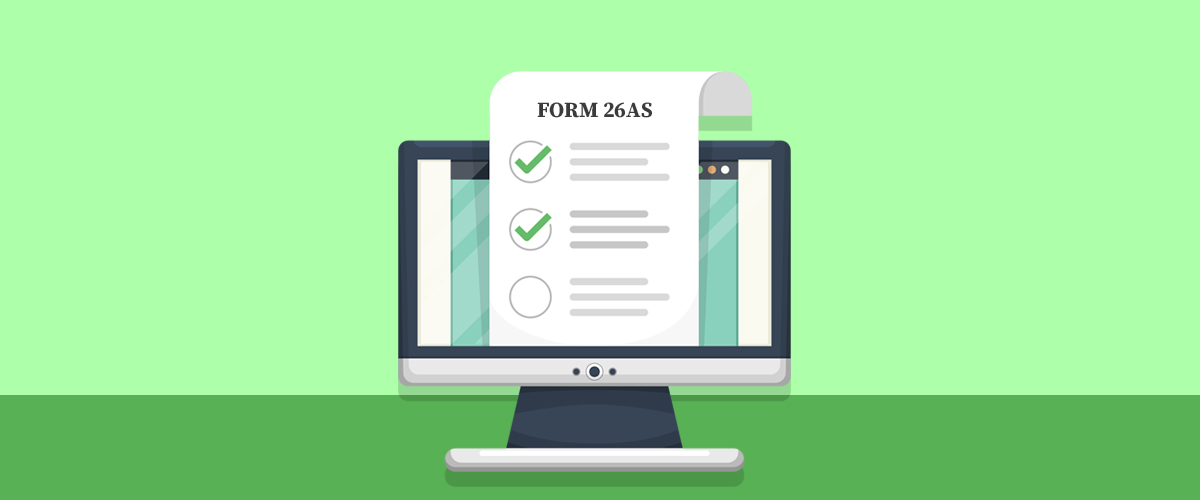
The tax filing season is about to start. For salaried class, the tax is deducted at source (TDS) by the employer and is deposited to the tax department. Form 16 and Form 26AS specify the amount of TDS deducted.
Form 16 contains the details of salary paid to you, tax deducted and deposited by the employer, and the deductions you have claimed during the year. To know what Form 26AS is and how you can view and download it, read on.
It is an annual consolidated credit statement issued under Section 203AA of the Income-tax Act, 1961. It contains the following details:
1. Various taxes deducted on your income by your employer, bank, or even a tenant.
2. Any advance tax or self-assessment tax that you may have paid during the year.
3. Tax collected at source (TCS) is also mentioned in this statement.
4. Any income tax refund received from the tax department during the relevant financial year.
5. Annual Information Return (AIR), which is filed by different entities based on what an individual has invested or spent, mostly high-value transactions. So, if the total amount deposited in a savings account exceeds Rs.10 lakh, the bank will send an AIR. The same goes if more than Rs.2 lakh is invested in a mutual fund, or more than Rs.2 lakh is spent on a credit card.
Form 26AS is an important document which gives you the details of the TDS deducted.
It is important that you compare Form 26AS with Form16 received from the employer. If there has been a tax deduction and it is not showing in Form 26AS, it means either it has not been deposited or there was a delay in depositing the TDS. In this case, you need to get in touch with your employer. Also, there are chances that the TDS has been deposited against a wrong PAN by mistake.
If there is a mismatch between the actual TDS deposited shown in Form 26AS and the what is being shown in your income tax return, the tax department can take your case up for scrutiny.
Also, suppose there was some income from the interest which was not shown while filing the tax return, but the bank has deducted TDS and deposited it with the tax department, then you may receive a notice from the tax department for under-reporting of income.
Therefore, it is advisable to always verify both Form 16 as well as Form 26AS for any discrepancies before filing tax returns.
The following are the steps for viewing and downloading Form 26AS:
Registration: Go to the Income Tax Website and “Select” the appropriate category (eg. “Individual”)
Then complete the registration by filling up all the relevant information.
You will receive an Activation Email with your user id and a link to set your password.
On clicking on the link, you will receive an OTP on the registered mobile number, using which you can set the password.
After logging in using User Id and set Password, under “My Account”, select ‘View Form 26AS (Tax Credit)’
You will be asked to go to TDS-CPC website. Click on “Confirm”
On the dialogue box “Attention Tax Payers!!” click on the checkbox and then click on “Proceed”.
This will take you to the Traces – TDS website.
On the Traces – TDS website, Select the Assessment Year and click on View/Download to download the 26AS form.
You can save the form on your Desktop in the format you require (“Text”, “PDF”, “HTML”)
Password for Form 26AS PDF/text file is Date of Birth / Date of Incorporation as printed on PAN card.
Enter the date in DDMMYYYY format to open file (e.g., for 10-Oct-2012, enter as 10102012).