-
Personal Loans
- Business Loan
- Gold Loan
-
Credit Cards
- Credit Report
- Login
Products
Personal Loans Business Loan Gold Loan Credit CardsResources
EMI Calculator IFSC Code Blogs FAQs

Products
Personal Loans Business Loan Gold Loan Credit CardsResources
EMI Calculator IFSC Code Blogs FAQs



Blogs > How To Link Aadhaar To PAN Card?

The deadline to link Aadhaar to PAN card, which was initially 31 December 2017, had been further extended to 31 March 2018 to facilitate the process. However, if you haven’t done it yet, we are here to help you out.
You can easily link your Aadhaar to your PAN card, in a few simple ways.
The first and the obvious way to do this, of course, is an SMS.
You can send an SMS to 567678 or 56161 in the following format:
UIDPAN<12 digit Aadhaar><10 digit PAN>
Here’s an example: UIDPAN 123456789123 CHYPED78NS
However, remember that this will only work if you have already linked your Aadhaar to your mobile number.
You can link Aadhaar to PAN online through the Income Tax E-Filing website.
1: Visit the income tax e filing portal https://incometaxindiaefiling.gov.in/ and click on the Link Aadhaar option on the left pane.
2: Fill information on the following page, and click Link Aadhaar.
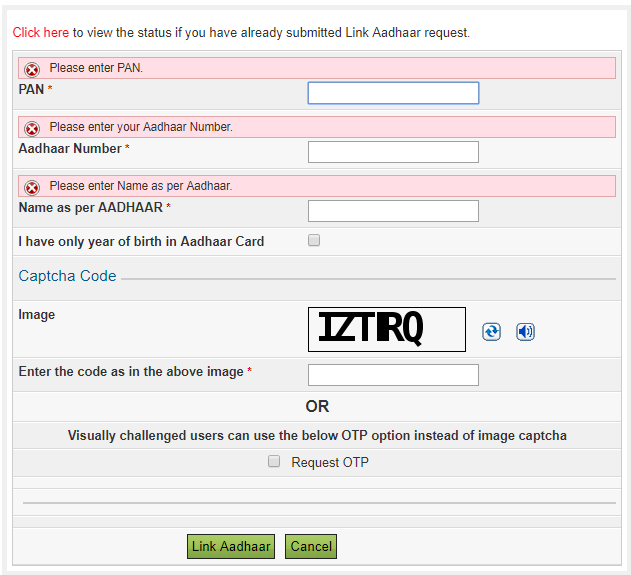
And you’re done!
1: Go to the income tax e filing portal https://incometaxindiaefiling.gov.in/.
2: Log-in using your username and password.
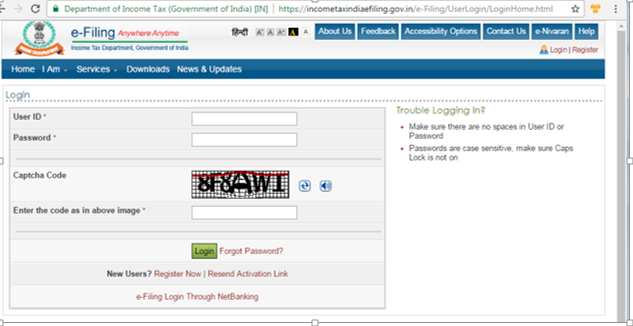
3: Go to Profile Settings and click on Link Aadhaar.
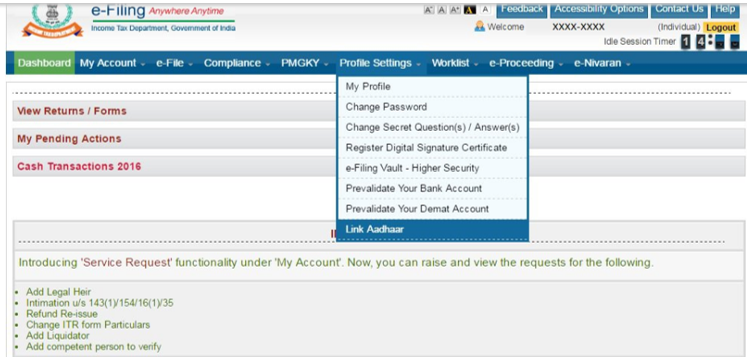
4: Your basic details will already be filled as per the details submitted at the time of registration on the e-Filing portal. You now need to verify these details with those mentioned on the Aadhaar card and ensure that everything is correct.
5: Enter your Aadhaar card number and the captcha code, and click on Link Now.
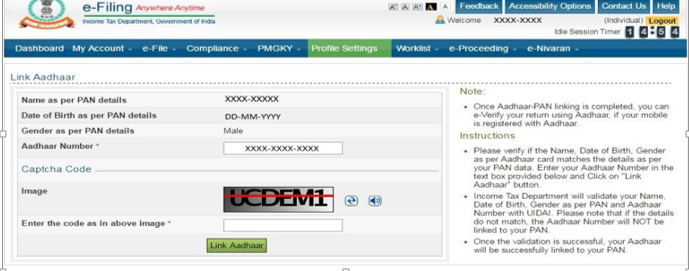
And voila, you’re done!
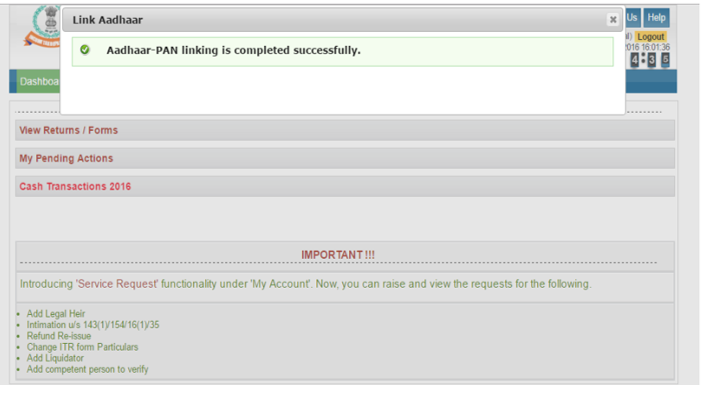





PRODUCTS
Personal Loan Business Loan Credit Cards Credit Score Gold LoanRESOURCES
EMI Calculator IFSC Code FAQs My Dashboard PAN Card Tax Credit Cards in IndiaCOMPANY
About IndiaLends Blogs Contact UsMORE
Help Desk Privacy Policy Terms & Conditions Offers T&C Lender Contacts Grievance Details RBI Sachet
Personal Loan
A personal loan is a credit facility that does not require collateral and is offered by banks and NBFCs to employed individuals. IndiaLends, the largest online personal loan provider in the country, has assisted over 150,000 customers and collaborates with more than 70+ RBI-Approved partners to offer personal loans tailored to different customer profiles. Here are some notable features of the convenient personal loans available through IndiaLends.
Personal Loan Interest Rate
The interest rates offered to customers are subject to variation based on their individual profiles. Typically, loan rates begin at approximately 10.25%. To improve the likelihood of obtaining a loan at a lower interest rate, it is advisable to maintain a strong credit history. Ideally, a CIBIL score above 750 is considered favorable.
Personal Loan Tenure
The repayment period for a Personal Loan typically ranges from 3 months to 6 years, allowing borrowers to choose a tenure that aligns with their requirements. Whether one needs a short-term or long-term loan, they have the flexibility to select a suitable repayment duration. However, it is crucial to ensure that the Equated Monthly Installment (EMI) amount is manageable and can be comfortably repaid each month.
Documents required to apply for a Personal loan
Financial institutions typically require certain documents before approving and disbursing a loan. These documents include identification proof, address proof, a copy of the PAN card, salary slips, recent bank statements, photographs, ECS mandates, and post-dated cheques.
Personal Loan With Zero Pre-Payment Fee
Certain NBFCs offer customers the flexibility to fully repay the loan amount or make partial pre-payments towards the principal. However, specific terms and conditions are typically associated with such pre-payments. For instance, pre-payment is usually allowed after 12 months, and a pre-payment fee may be levied on the repaid amount. Nevertheless, these terms may vary depending on the product, so it is essential to seek clarification from your lender regarding pre-payment policies before the loan disbursal.
Low-Interest Personal Loan
As discussed earlier, the interest rates for personal loans can vary based on the customer's profile. IndiaLends employs algorithms to strive to obtain the most competitive interest rate product available for each customer.
Personal Loan From Banks
Banks are financial institutions registered with the Reserve Bank of India (RBI) and engaged in various activities such as accepting deposits and providing loans. In addition to universal banks, the RBI has recently introduced payment banks and small finance banks. However, only universal banks and small finance banks are authorized to lend to individuals. Applying through IndiaLends offers the simplest method to obtain a personal loan from the leading banks in the country. IndiaLends has established collaborations with renowned banks and NBFCs, including HDFC, ICICI, RBL, IndusInd, Kotak, Yes Bank, and more.
Personal Loan From NBFCs
NBFCs are non-banking financial institutions registered with the Reserve Bank of India (RBI), primarily engaged in lending to individuals and businesses. Unlike banks, NBFCs are generally not authorized to accept customer deposits. They rely on borrowing funds from banks for their lending activities, which often results in comparatively higher interest rates on Personal Loans than those offered by banks. Additionally, NBFCs tend to cater to a higher-risk profile segment, leading to higher acceptance rates for loan applications.
New To Credit Loans
Although CIBIL and Experian maintain records for more than 150 million individuals, a significant majority have never borrowed from an RBI-regulated financial institution that is a member of a credit bureau. As a result, these individuals lack a credit bureau record, meaning they have no credit history or credit score. Due to the absence of a credit file, they often encounter difficulties in securing loans from financial institutions. However, IndiaLends has forged special partnerships with various banks, enabling them to assist some individuals who are new to credit (with thin credit files) in accessing low-interest personal loans.
Recently Declined Personal Loan Application
A significant number of consumers face loan application rejections from banks due to factors such as inadequate credit history, limited affordability, insufficient supporting documents, and more. However, IndiaLends can assist some of these customers in obtaining affordable loans through collaborations with specialized NBFCs.
Banks and NBFCs Partners
IndiaLends has established partnerships with a comprehensive range of lending institutions, encompassing both prominent and smaller entities. Our collaborations include renowned banks such as HDFC, ICICI, SBI, Kotak, IndusInd, Tata Capital, Bajaj Finserv, IDFC First, IIFL, IndiaBulls, RBL Bank, DHFL, Aditya Birla Finance, American Express, among others, ensuring a wide array of options for our customers.
Loans For Phones / Desktops / Laptops And Tablets
IndiaLends offers easy installment personal loans starting from as low as Rs. 25,000 for customers who wish to purchase the latest gadgets, whether it's an iPhone 7 or a MacBook Pro. This allows individuals to acquire their desired gadgets through manageable loan amounts and easy repayment options.
EMI Without Credit Cards
While e-commerce marketplaces offer convenient EMI options for significant purchases, these benefits are typically limited to customers who already possess credit cards. Unfortunately, this privilege extends to only a small proportion of the population, approximately 10 million individuals across the country. However, IndiaLends provides an accessible solution through its online personal loan, enabling individuals to swiftly make large-ticket purchases on e-commerce platforms and convert them into affordable EMIs. This expands the opportunity for a broader segment of customers to enjoy the convenience of EMI-based shopping on e-commerce portals.
Credit Report
A credit report serves as a financial report card, encompassing historical data regarding an individual's loans and credit cards. Various types of loan accounts are included, such as Credit Cards, Personal Loans, Home loans, gold loans, Car loans, Two-Wheeler loans, business loans, Loan against Property, Agriculture loans, and more. Each account provides detailed information about repayment history, loan amount, tenure, open and close dates, and other relevant details. Credit Bureaus utilize this information to assess the risk associated with an individual, resulting in a credit score. The credit score ranges from 300 to 900, and a higher score increases the likelihood of loan approval. In India, there are four credit bureaus—CIBIL, Experian, Equifax, and Hi-Mark—providing credit scores to individuals. IndiaLends has partnered with Experian and Hi-Mark credit bureaus to offer its customers free credit reports and analysis. Additionally, IndiaLends customers also receive complimentary credit report refreshments every quarter for the first 12 months.
Personal Loan
A personal loan is a credit facility that does not require collateral and is offered by banks and NBFCs to employed individuals. IndiaLends, the largest online personal loan provider in the country, has assisted over 150,000 customers and collaborates with more than 70+ RBI-Approved partners to offer personal loans tailored to different customer profiles. Here are some notable features of the convenient personal loans available through IndiaLends.
Personal Loan Interest Rate
The interest rates offered to customers are subject to variation based on their individual profiles. Typically, loan rates begin at approximately 10.25%. To improve the likelihood of obtaining a loan at a lower interest rate, it is advisable to maintain a strong credit history. Ideally, a CIBIL score above 750 is considered favorable.
Personal Loan Tenure
The repayment period for a Personal Loan typically ranges from 3 months to 6 years, allowing borrowers to choose a tenure that aligns with their requirements. Whether one needs a short-term or long-term loan, they have the flexibility to select a suitable repayment duration. However, it is crucial to ensure that the Equated Monthly Installment (EMI) amount is manageable and can be comfortably repaid each month.
Documents required to apply for a Personal loan
Financial institutions typically require certain documents before approving and disbursing a loan. These documents include identification proof, address proof, a copy of the PAN card, salary slips, recent bank statements, photographs, ECS mandates, and post-dated cheques.
Personal Loan With Zero Pre-Payment Fee
Certain NBFCs offer customers the flexibility to fully repay the loan amount or make partial pre-payments towards the principal. However, specific terms and conditions are typically associated with such pre-payments. For instance, pre-payment is usually allowed after 12 months, and a pre-payment fee may be levied on the repaid amount. Nevertheless, these terms may vary depending on the product, so it is essential to seek clarification from your lender regarding pre-payment policies before the loan disbursal.
Low-Interest Personal Loan
As discussed earlier, the interest rates for personal loans can vary based on the customer's profile. IndiaLends employs algorithms to strive to obtain the most competitive interest rate product available for each customer.
Personal Loan From Banks
Banks are financial institutions registered with the Reserve Bank of India (RBI) and engaged in various activities such as accepting deposits and providing loans. In addition to universal banks, the RBI has recently introduced payment banks and small finance banks. However, only universal banks and small finance banks are authorized to lend to individuals. Applying through IndiaLends offers the simplest method to obtain a personal loan from the leading banks in the country. IndiaLends has established collaborations with renowned banks and NBFCs, including HDFC, ICICI, RBL, IndusInd, Kotak, Yes Bank, and more.
Personal Loan From NBFCs
NBFCs are non-banking financial institutions registered with the Reserve Bank of India (RBI), primarily engaged in lending to individuals and businesses. Unlike banks, NBFCs are generally not authorized to accept customer deposits. They rely on borrowing funds from banks for their lending activities, which often results in comparatively higher interest rates on Personal Loans than those offered by banks. Additionally, NBFCs tend to cater to a higher-risk profile segment, leading to higher acceptance rates for loan applications.
New To Credit Loans
Although CIBIL and Experian maintain records for more than 150 million individuals, a significant majority have never borrowed from an RBI-regulated financial institution that is a member of a credit bureau. As a result, these individuals lack a credit bureau record, meaning they have no credit history or credit score. Due to the absence of a credit file, they often encounter difficulties in securing loans from financial institutions. However, IndiaLends has forged special partnerships with various banks, enabling them to assist some individuals who are new to credit (with thin credit files) in accessing low-interest personal loans.
Recently Declined Personal Loan Application
A significant number of consumers face loan application rejections from banks due to factors such as inadequate credit history, limited affordability, insufficient supporting documents, and more. However, IndiaLends can assist some of these customers in obtaining affordable loans through collaborations with specialized NBFCs.
Banks and NBFCs Partners
IndiaLends has established partnerships with a comprehensive range of lending institutions, encompassing both prominent and smaller entities. Our collaborations include renowned banks such as HDFC, ICICI, SBI, Kotak, IndusInd, Tata Capital, Bajaj Finserv, IDFC First, IIFL, IndiaBulls, RBL Bank, DHFL, Aditya Birla Finance, American Express, among others, ensuring a wide array of options for our customers.
Loans For Phones / Desktops / Laptops And Tablets
IndiaLends offers easy installment personal loans starting from as low as Rs. 25,000 for customers who wish to purchase the latest gadgets, whether it's an iPhone 7 or a MacBook Pro. This allows individuals to acquire their desired gadgets through manageable loan amounts and easy repayment options.
EMI Without Credit Cards
While e-commerce marketplaces offer convenient EMI options for significant purchases, these benefits are typically limited to customers who already possess credit cards. Unfortunately, this privilege extends to only a small proportion of the population, approximately 10 million individuals across the country. However, IndiaLends provides an accessible solution through its online personal loan, enabling individuals to swiftly make large-ticket purchases on e-commerce platforms and convert them into affordable EMIs. This expands the opportunity for a broader segment of customers to enjoy the convenience of EMI-based shopping on e-commerce portals.
Credit Report
A credit report serves as a financial report card, encompassing historical data regarding an individual's loans and credit cards. Various types of loan accounts are included, such as Credit Cards, Personal Loans, Home loans, gold loans, Car loans, Two-Wheeler loans, business loans, Loan against Property, Agriculture loans, and more. Each account provides detailed information about repayment history, loan amount, tenure, open and close dates, and other relevant details. Credit Bureaus utilize this information to assess the risk associated with an individual, resulting in a credit score. The credit score ranges from 300 to 900, and a higher score increases the likelihood of loan approval. In India, there are four credit bureaus—CIBIL, Experian, Equifax, and Hi-Mark—providing credit scores to individuals. IndiaLends has partnered with Experian and Hi-Mark credit bureaus to offer its customers free credit reports and analysis. Additionally, IndiaLends customers also receive complimentary credit report refreshments every quarter for the first 12 months.
